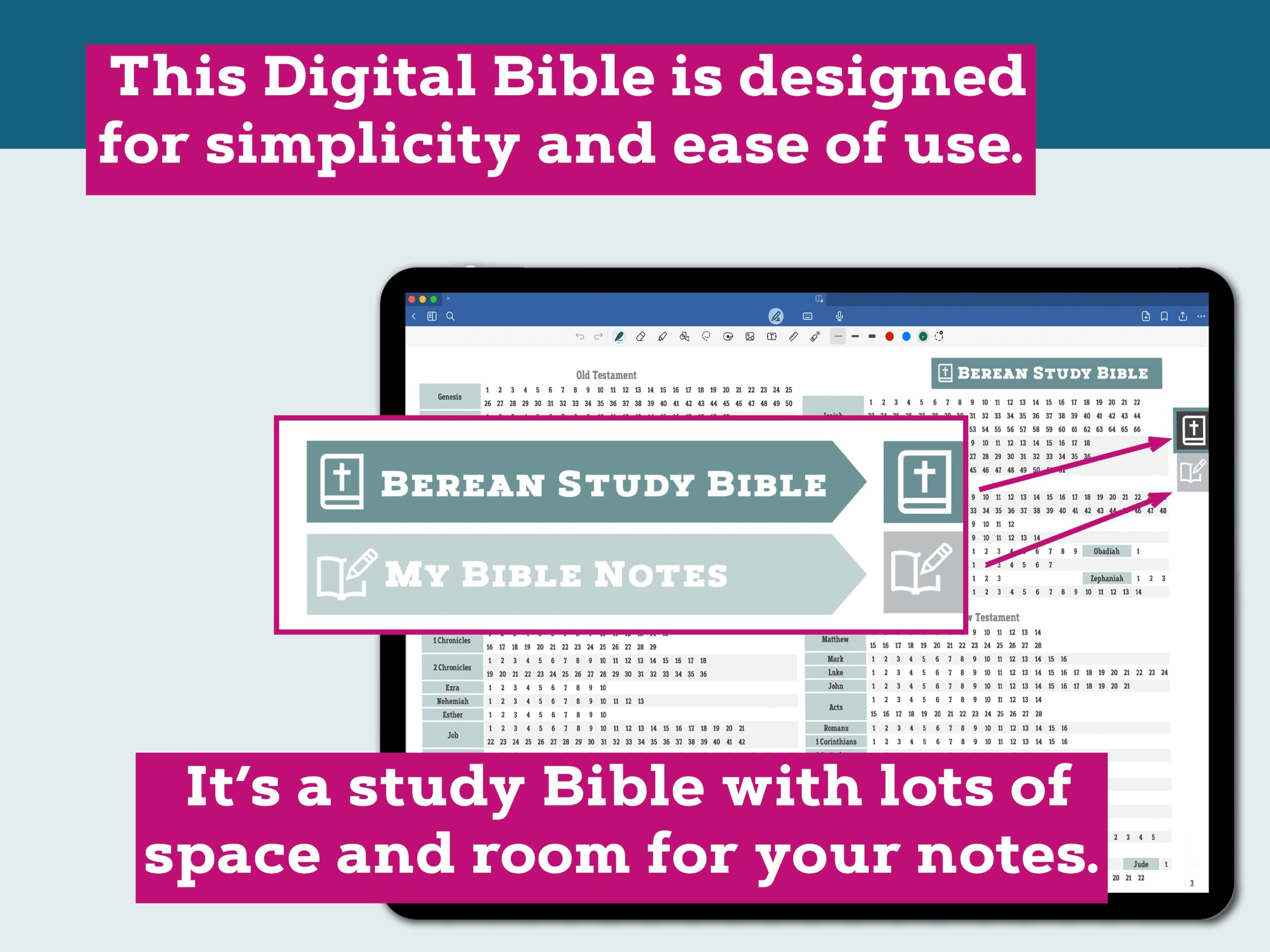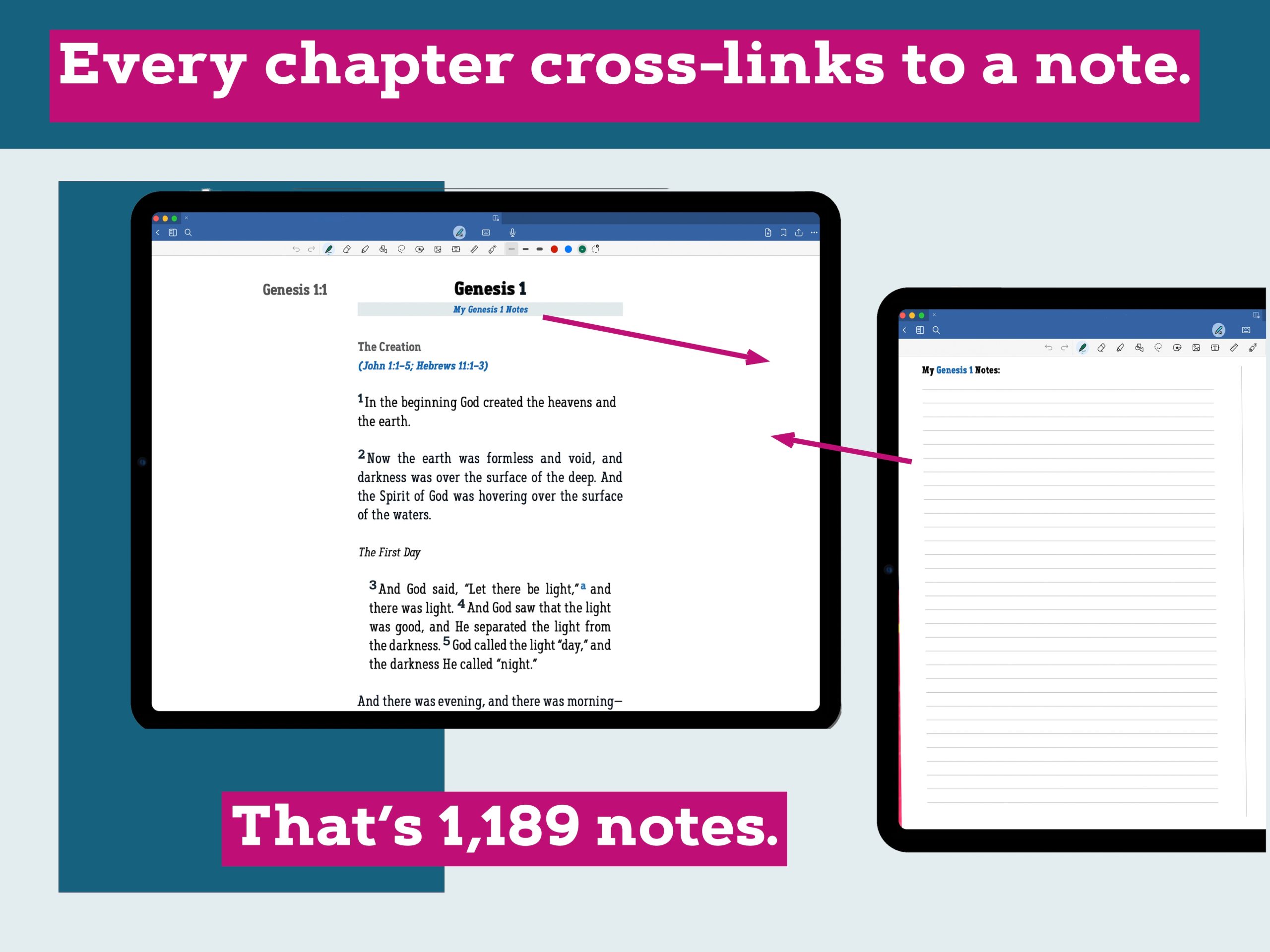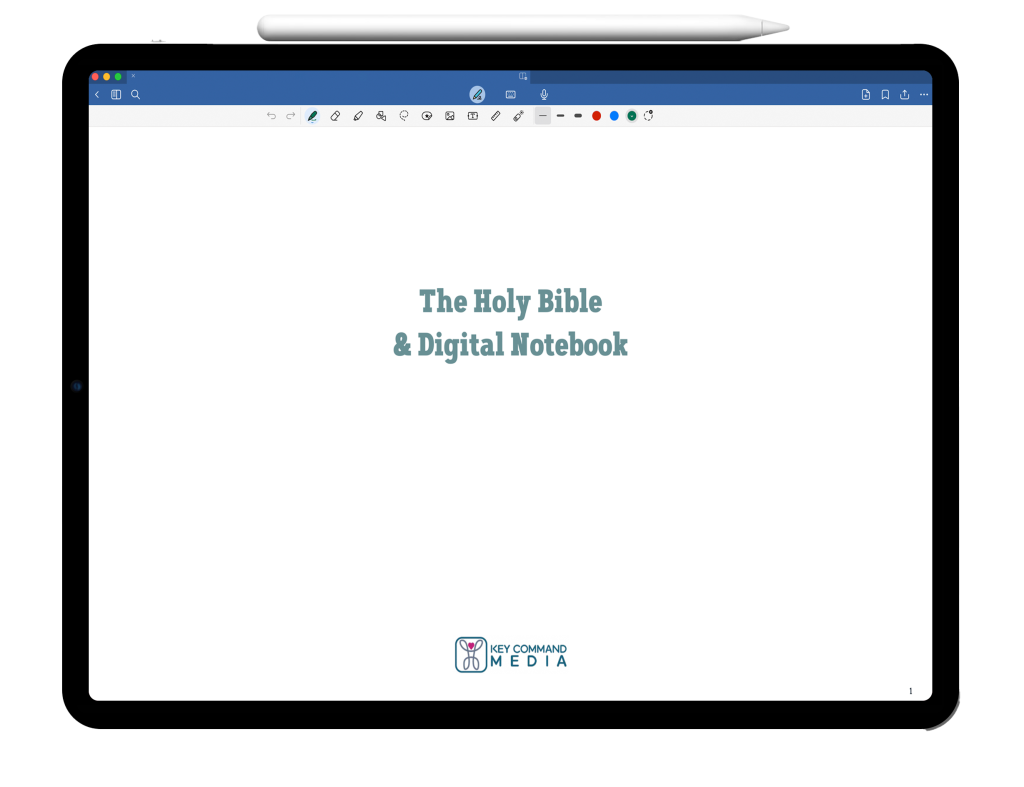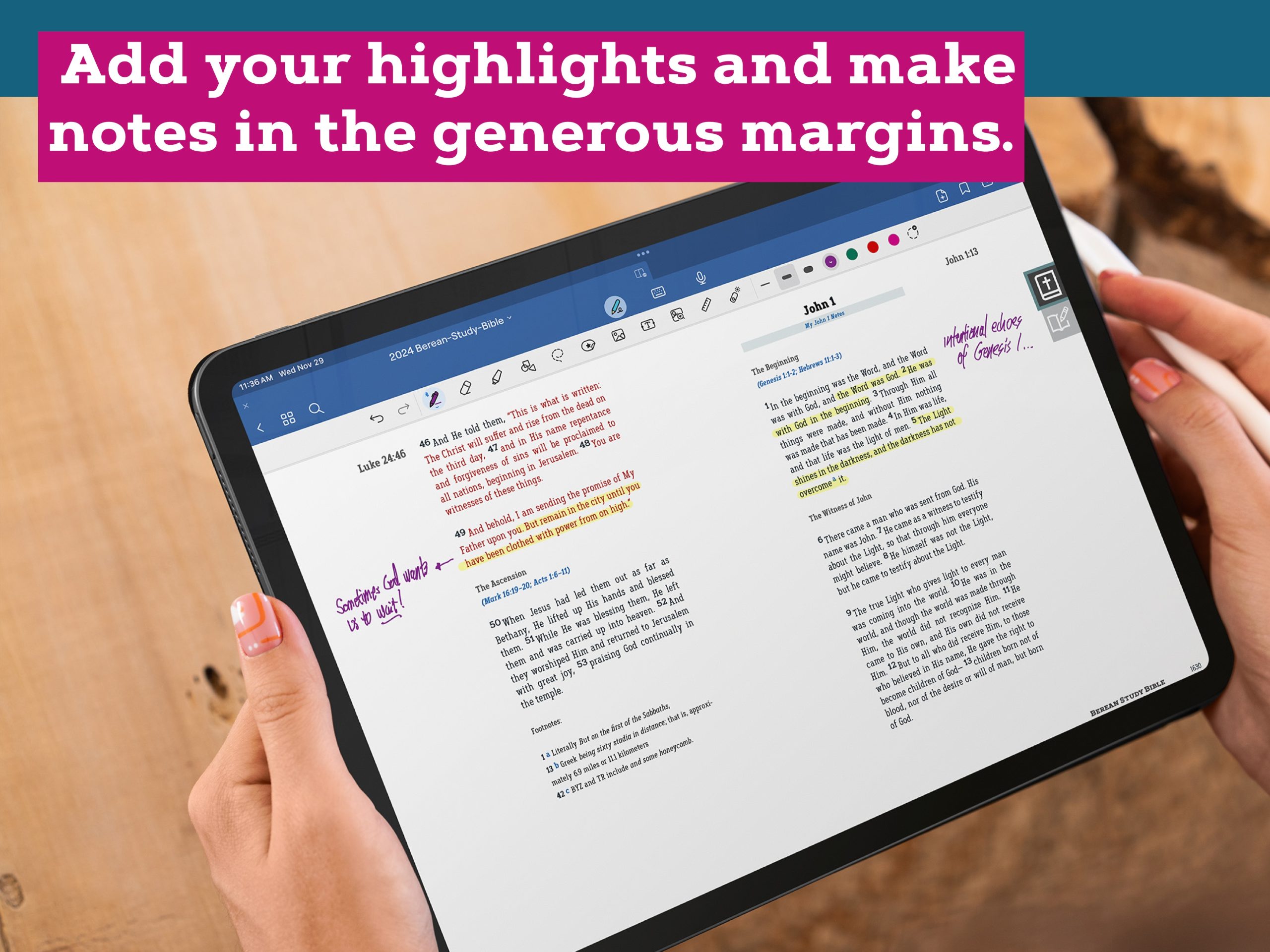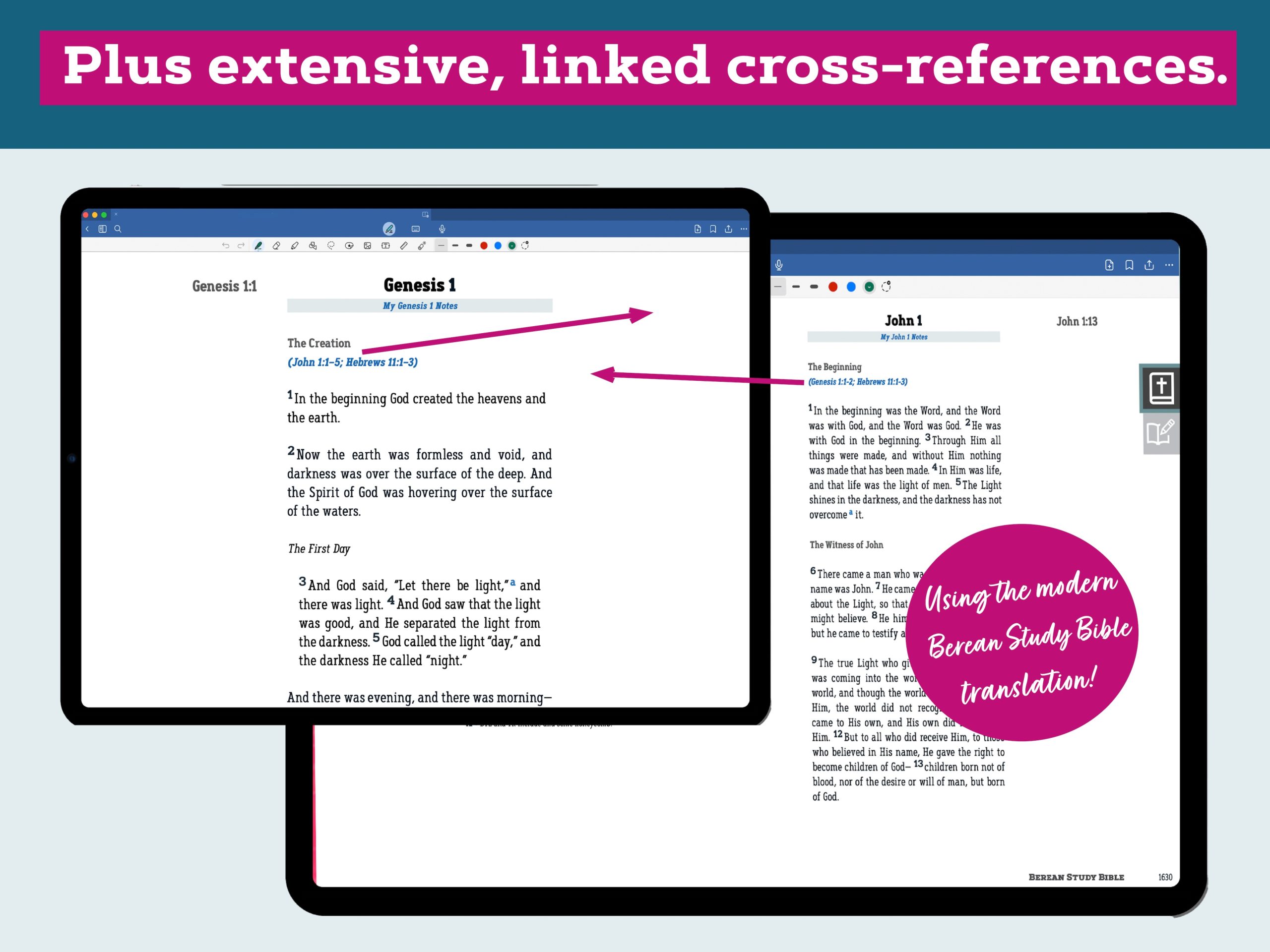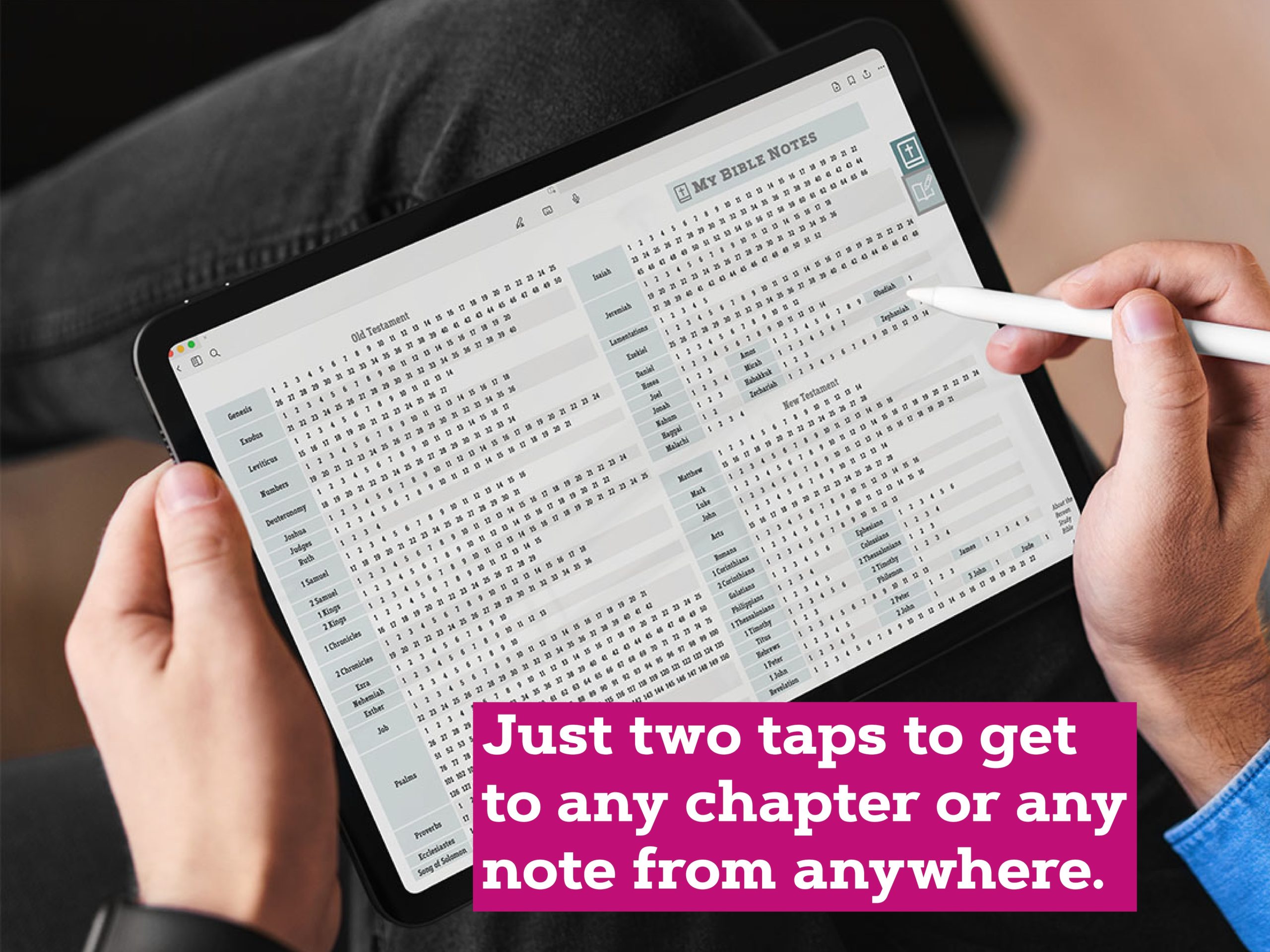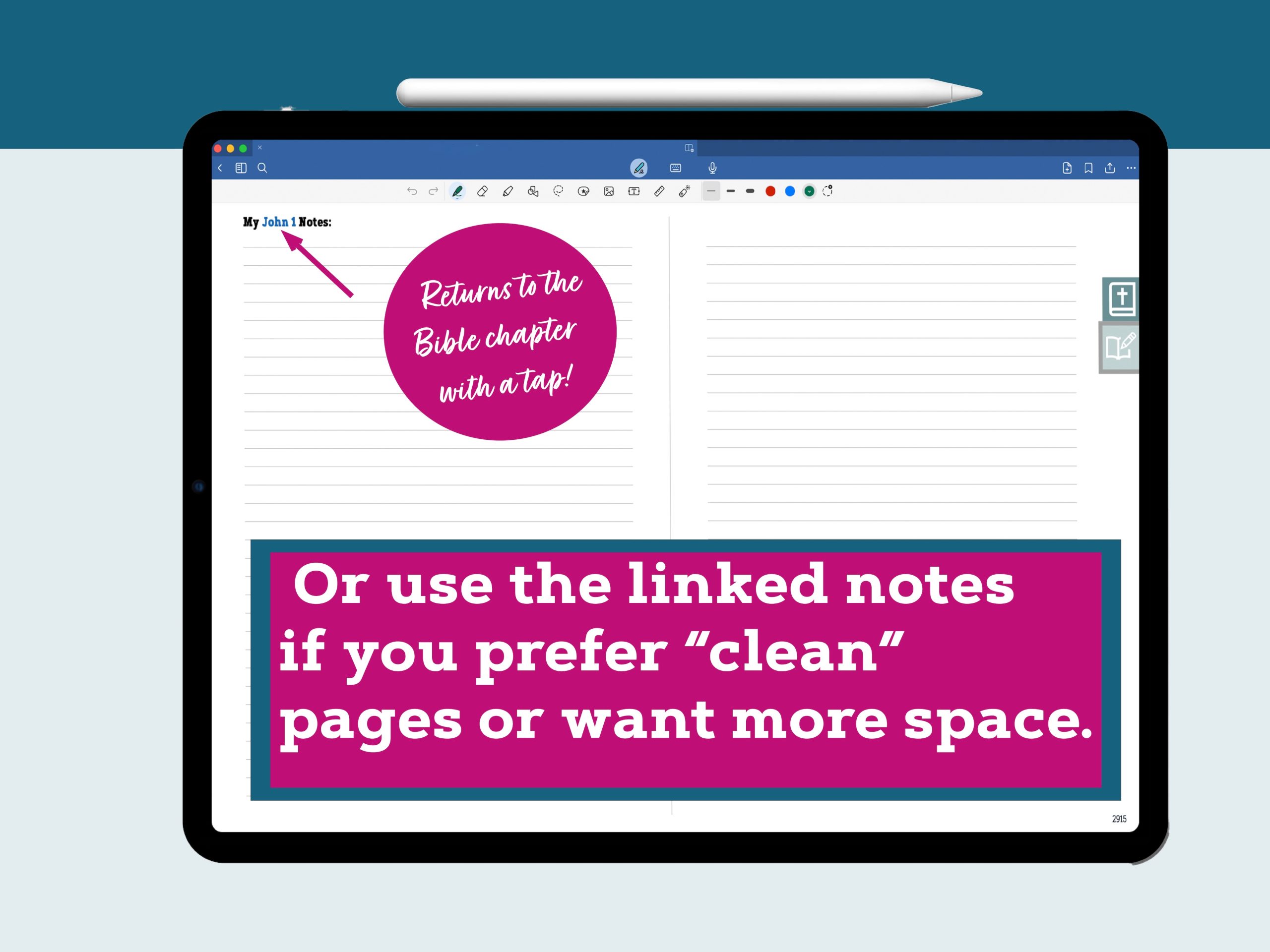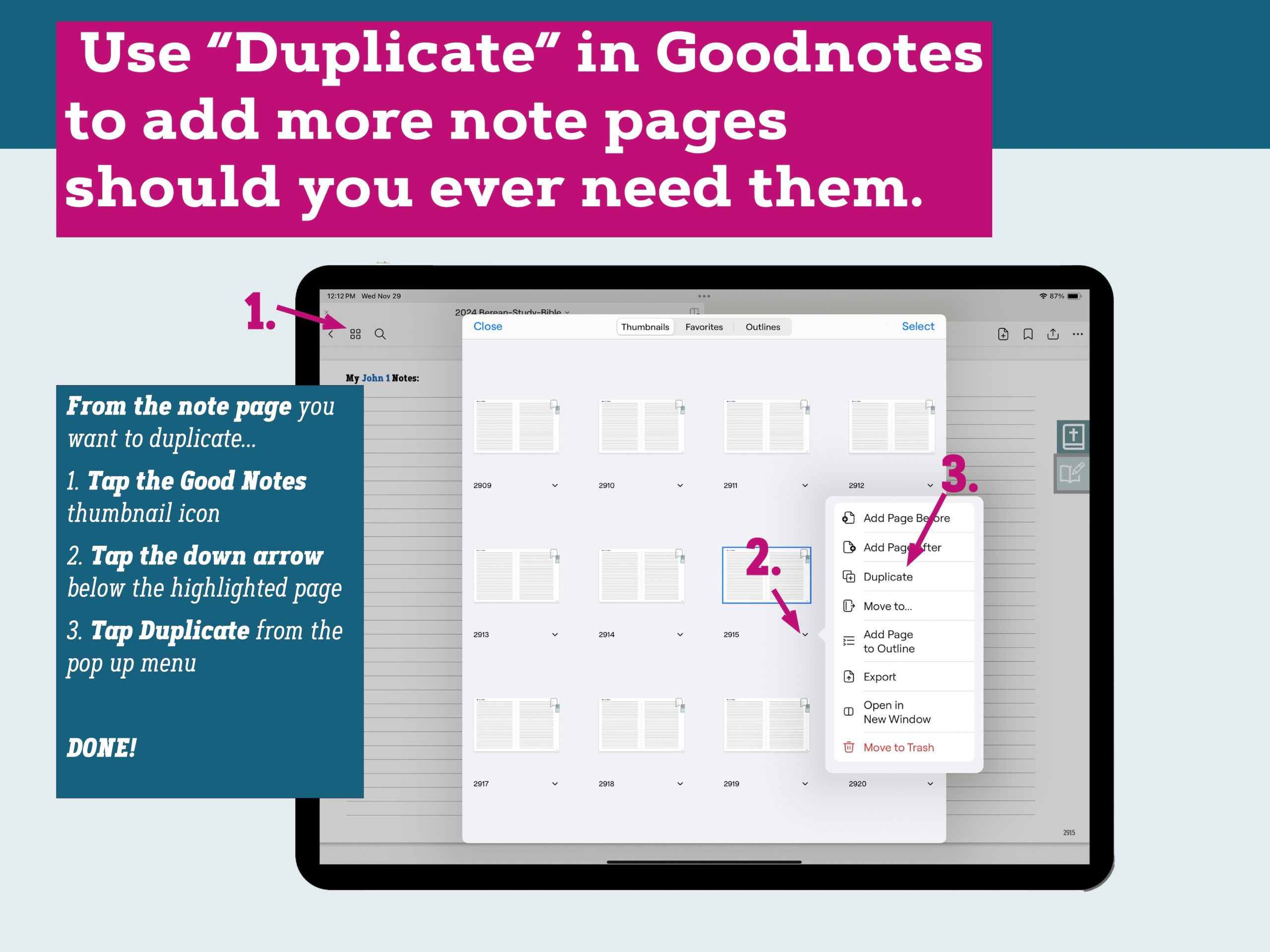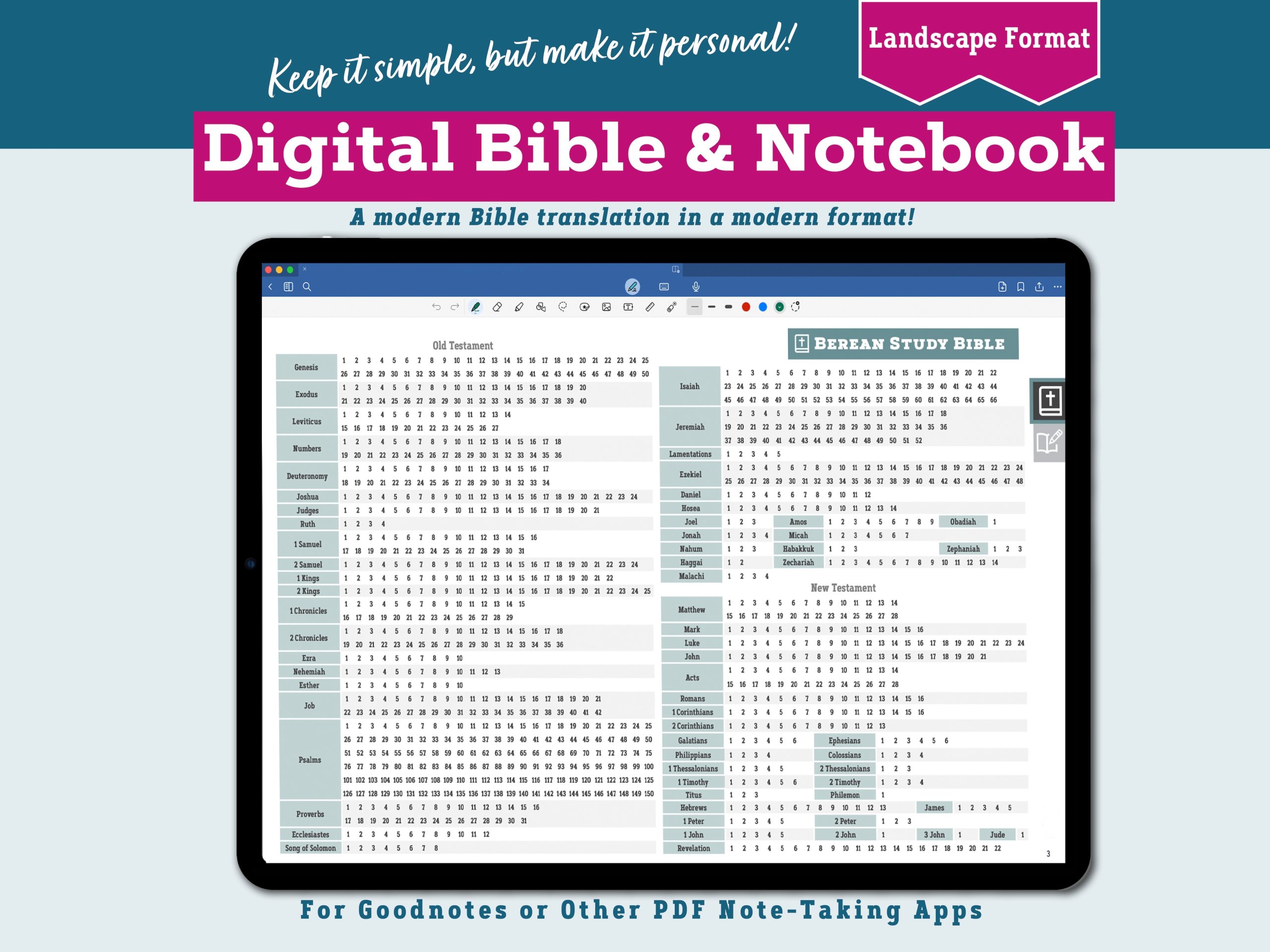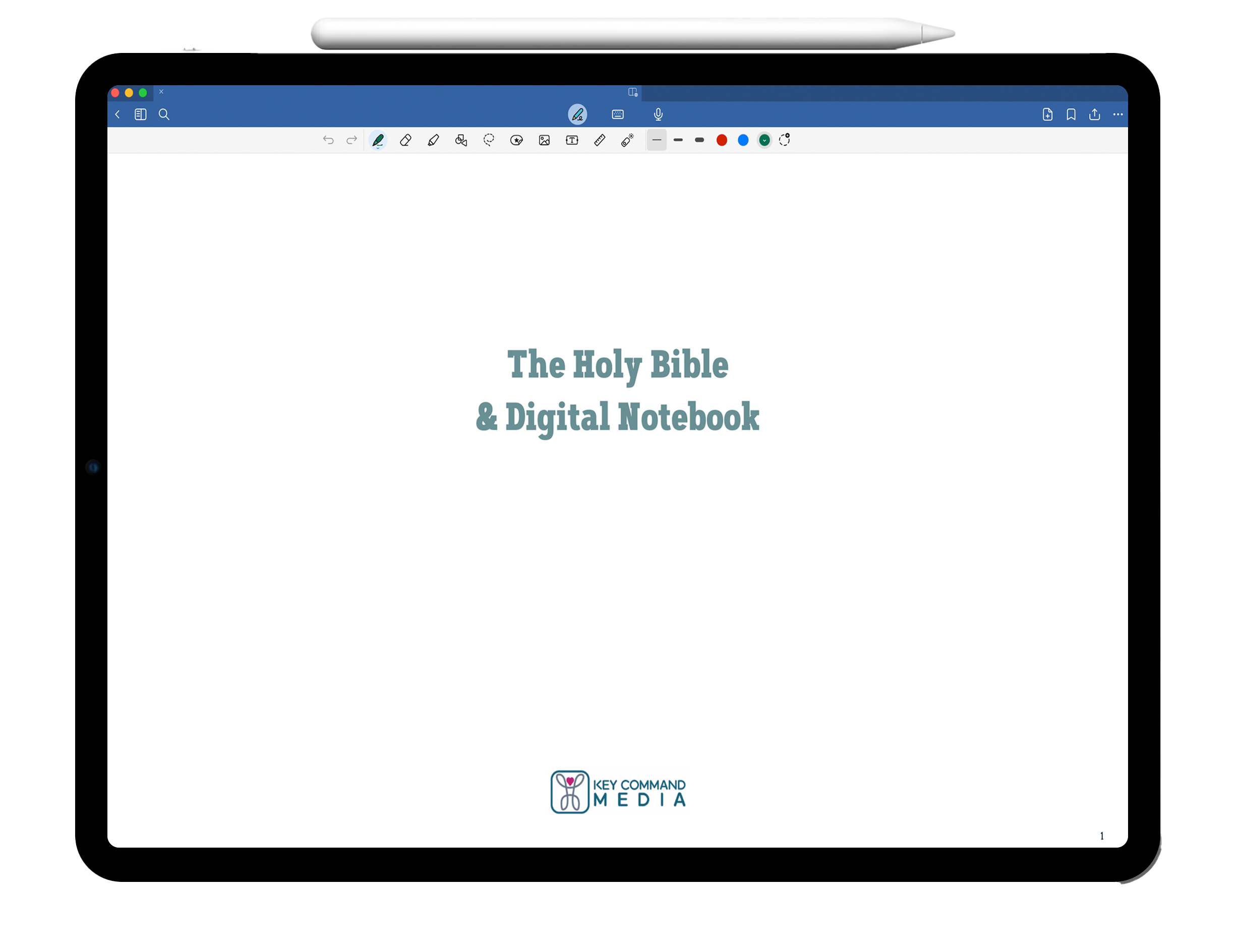No products in the cart.
The Berean Digital Bible and Notebook
Keep it simple, but make it personal.
I am currently using the 2023 Christian Focus Planner and I am enjoying it! I’ve tried out many digital planners and this one really has everything I want in a planner. I make a lot of notes in the Bible portion of the planner but I realize those notes won’t carry over from year to year. Would you consider offering the Bible PDF as a separate product?
The Berean Digital Bible and Notebook is a product we wouldn't have thought to create, but one of our Christian Focus Planner users wanted a Bible separate from her planner so she wouldn't need to transfer her Bible notes and highlights at the end of the year to a new planner (with its included Bible).
That made complete sense so we took the planner's Berean Study Bible with all its easy access to every chapter of the Bible from one menu, and added a full page of blank, lined pages linked to each and every (1,189) Bible chapter.
Why use a Digital Bible and Notebook?
ENHANCED EFFICIENCY and ORGANIZATION
Having a digital Bible at your fingertips lets you quickly access your notes during Bible studies, church services, or personal study without flipping through pages. Our digital Bible has two simple components: the Bible text (the Berean Study Bible) and linked notes. You are always two easy taps away from any chapter or note.
ENHANCED PERSONALIZATION
Every note you add makes your Bible more uniquely and personally yours as you gradually note meaningful moments and insights on your spiritual journey. And since each chapter links with a note, anytime you return to a particular passage you can easily reference or edit your notes for that passage. Over time, you'll create a treasured collection of spiritual remembrances.
KEY FEATURES:
Digital Download (editable/linked PDF)*
Landscape orientation
*Requires a PDF markup/note-taking app (Goodnotes recommended)
ENHANCED UNDERSTANDING AND RECALL:
Easily jot down your thoughts, insights, and reflections right alongside the biblical text. With wide and generous margins, quickly note any meaningful moment God speaks to you through His Word and His Spirit. Studies suggest the experience of making notes by hand (even on a digital device) can help with memory and retention.
ENHANCED STUDY
With the Berean Study Bible's clickable cross-references throughout the Bible and footnotes at the end of each chapter, you can quickly view related passages and details, making your Bible study more engaging and enriching.
What you get when you order today:
The Berean Digital Bible and Notebook is 3,600+ page editable PDF downloaded after purchase. Your Bible can be used on a laptop or desktop computer—however, using a tablet and a stylus allows you to draw and write by hand on the pages, giving you an experience similar to writing on paper (without all the bulk!).
Once you download your file, you can import it into your favorite PDF note-taking or markup app, such as GoodNotes, Notability, Noteshelf, or Xodo. (These apps offer additional features such as drawing shapes, adding "stickers," photos, or additional blank pages.)
We offer a 30 day, no questions asked, money back guarantee if you are not completely satisfied with your purchase.
FAQs
No, this is not an app, and you don't need to be online or use a web browser to use it. The Berean Digital Bible is a special kind of PDF document designed to be used with a note-taking or markup app.
Apps such as GoodNotes (Apple) or Xodo (Windows) can import the PDF and let you interact with the Bible using their markup/note-taking tools and features.
To summarize, the Berean Digital Bible is not an app, but you need a note-taking/PDF markup app to use it.
Although the Bible has thousands of links, they are internal to the PDF, and don't use or require the web. You only need an internet connection to buy and download the Bible.
For the best user experience, you will need:
- a tablet (iPad, Surface)
- A stylus or Apple Pencil
- A PDF Markup or note-taking app (which lets you draw/write on or annotate a PDF)
- Such as: GoodNotes 5, Notability, ZoomNotes (Apple)
- Xodo (Microsoft/Google)
- (Please note: OneNote and Evernote do not recognize the internal links of an interactive PDF and are not compatible with the Bible.)
Yes, it is possible to use this on a Mac, and iOS with the GoodNotes app, or on PC with the Xodo app. To write "by hand" on a laptop you would use a mouse or trackpad, instead of a stylus or pencil. Text can also be easily added via text boxes if the handwriting/drawing part for the Bible is not important to you.
Not presently.
MAC OS/iOS: We have tested the Christian Planner most extensively with GoodNotes and that would be our top recommendation. GoodNotes has a MacOS and iOS app to open/use your planner on any Apple device: laptop, desktop, iPad, or iPhone. (But we tend to stick with our iPad Pro.)
We have not tested as thoroughly with ZoomNotes (iOS), but we didn't encounter any issues with it.
For Android/Window devices, we recommend Xodo.
(Remember, we also have a 30-day money back guarantee if you run into problems or are not satisfied with your purchase.)
We wish we could give an unqualified "Definitely Yes," but if you have an older tablet, or use a different PDF Markup app from what we have tested and recommend, then it may not work or function as expected.
We offer a 30-day money back guarantee.
You might first purchase and install one of the recommended PDF markup apps from the Apple or Android app store before making your purchase here to ensure the app works well on your device. With so much content included in your Bible, it is a large file and some PDF markup apps we didn't recommend occasionally struggled to keep up.
HOW TO IMPORT INTO GOODNOTES
• Download the Digital Bible and Notebook from the link onscreen and you complete your purchase (Or from the email that will contain the download link).
• Click the Download link and save the Bible to your Downloads folder on your device or to your preferred cloud storage (Dropbox, Google Drive, iCloud, etc.)
Then,
Method 1 (Forward it to Goodnotes):
• Find the file in your Downloads (Berean Digital Bible) and tap to open it
• (on iPad) Tap the "Share" icon (a square with upward arrow)
• Select the Goodnotes icon
• Tap on "Import as New Document" after Goodnotes loads
• Wait for the import to finish and then the file should open in Goodnotes
Method 2 (Import it from Goodnotes):
• Open the GoodNotes app on your iPad
• In the Goodnotes library, click on the + sign, then click on Import from the dropdown menu
• Find where your file is located (Downloads, Dropbox, Google Drive, iCloud, etc.)
• Select the Berean Digital Bible file you downloaded.
• The file will import into your Goodnotes Library
When Jesus was asked which commandment is the greatest, He replied, “Love the Lord your God with all your heart and with all your soul and with all your mind. This is the first and greatest commandment. And the second is like it, ‘Love your neighbor as yourself.’ All the Law and the Prophets hang on these two commandments.” (Matthew 22:37–40)
You might say these are the key commands. Software also has key commands (or shortcuts) to help you get things done more quickly and efficiently.
That’s our hope with this Bible, that it would help people grow in their love for God and for others and help them live a Christ-focused life..